Resources Studio
Beta AccessEnds 02.17.2024
Requirements
Windows
Windows 10/11
GPU: NVIDIA 3060 or better
(AMD bundle coming soon)
Mac
macOS 14.6 Sequoia or newer
Apple Silicon M1 or newer
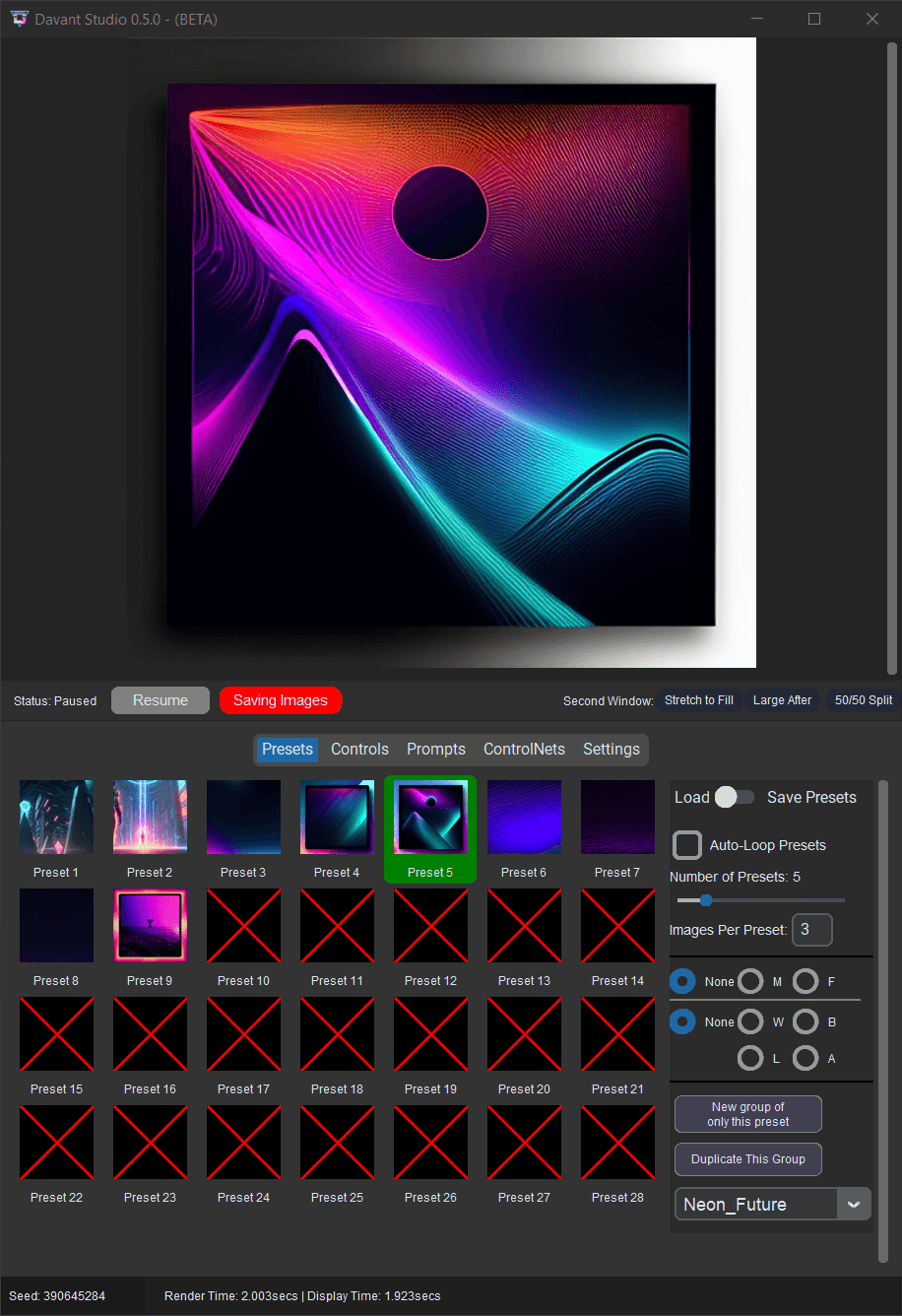
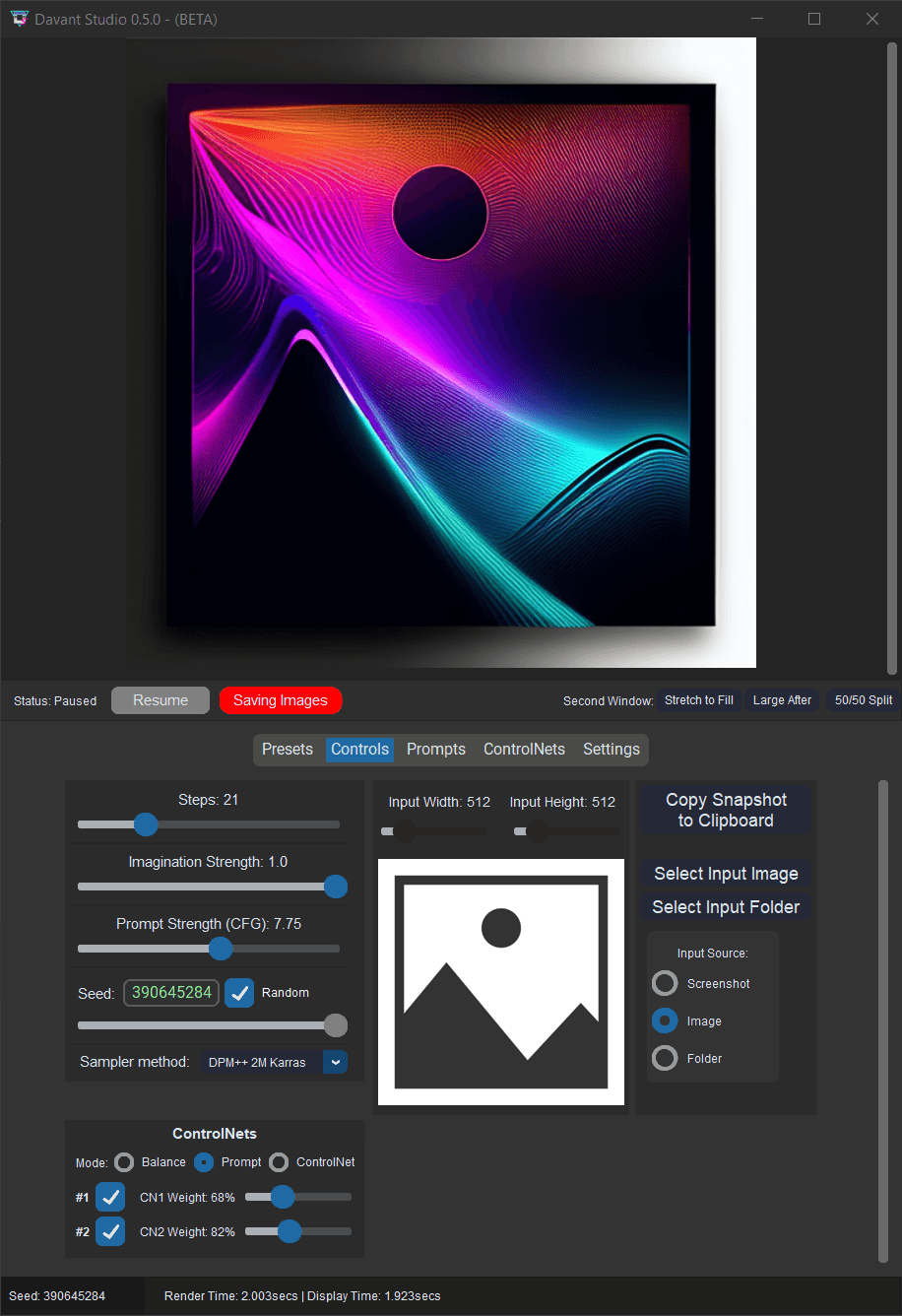
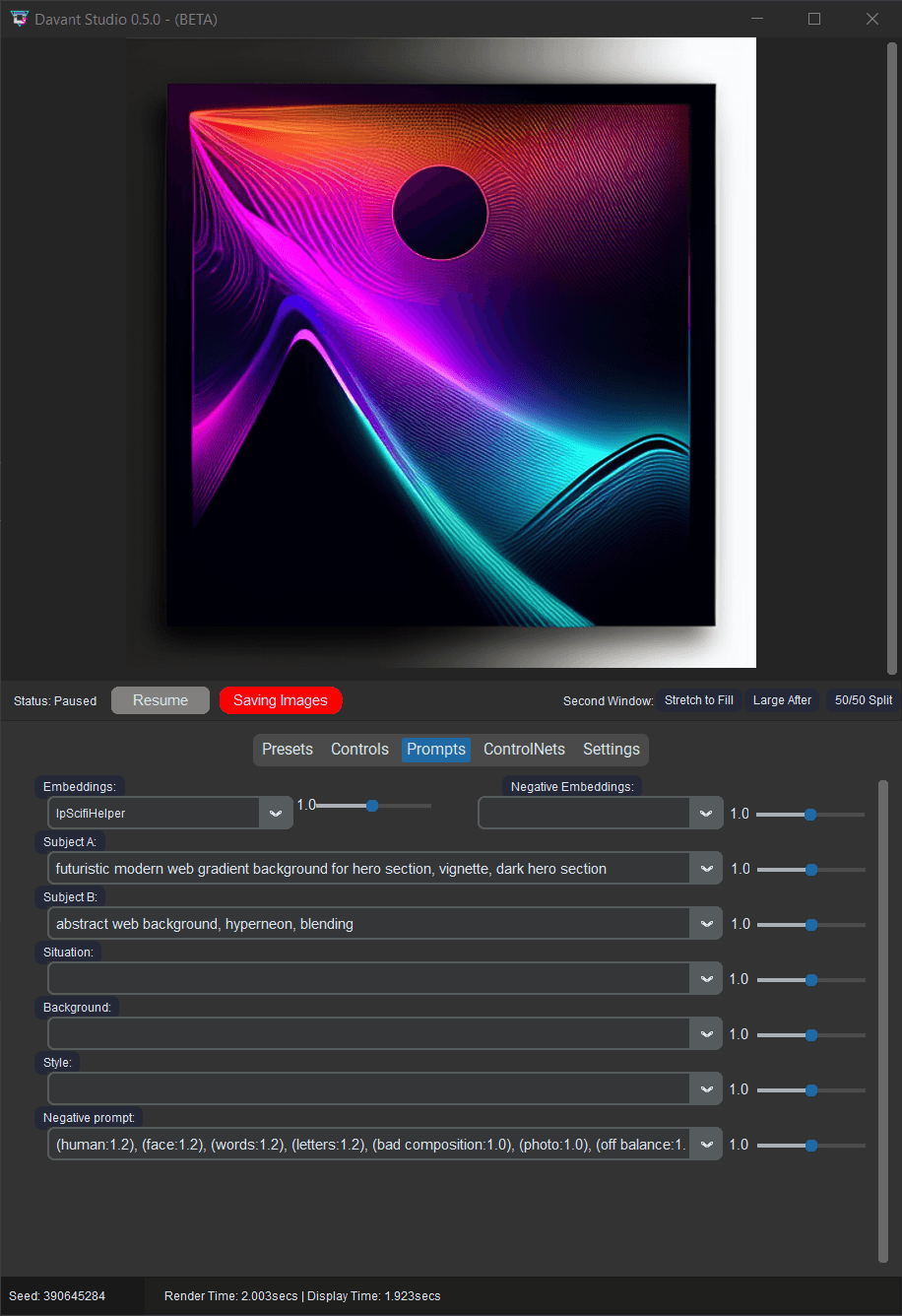

Features
- Real-time generative AI engine: Render as fast as your computer can handle
- Control what matters: What you need to dial in your vision
- Adapts to you: Use images, folders or screenshot as input
- No internet required: Your files never leave your computer
- Expansive model library: Use any Stable Diffusion checkpoint, embedding or LoRA from the community
Davant Studio is not a standalone AI system. Additional installation of third-party software is required.
Already have Automatic 1111 SD Web UI installed?
Great! Make sure you have:
- ControlNet extension installed
- Added --api to commandline arguments
Starting from scratch?
Here's what you'll need:
Stable Diffusion with Automatic111 SD Web UI
The AI system that generates the images. It is free and can be run on consumer-grade hardware.
The easiest way to get it running is our pre-built bundle of this third-party software.
Download Our Automatic1111 QuickstartDavant Studio is an interface to interact with an active instance of Stable Diffusion. For issues or questions about that project, you'll need to refer to the documentation for that project.
Frequently Asked Questions
Table of Contents
System Requirements
Davant Studio Requirements
Currently only Windows 10 & 11 are supported. (Mac support coming soon.)
- CPU:
- Intel: Core i5 or later.
- AMD: Ryzen 5 or later.
- RAM:
- Minimum: 16 GB.
- Recommended: 32 GB or more for optimal performance.
Automatic 1111 and Stable Diffusion Requirements
For up-to-date detailed specifications, refer to the Automatic 1111 Repository.
Operating System: Windows, Linux, Mac
Graphics Card (critical for performance):
- Nvidia:
- Minimum: RTX 2000 series
- Recommended: RTX 3000 series
- Best: RTX 4090
- AMD:
- Radeon 6000 series or better.
AMD cards may require additional steps for proper drivers, see AMD Specific Instructions in the Automatic 1111 documentation.
RAM
- Minimum: 16 GB.
- More RAM is beneficial for optimal performance.
Automatic 1111 Installation
Required third-party software
- Automatic 1111 WebGUI for Stable Diffusion.
- Nvidia Users: Automatic 1111 GitHub Repository.
- AMD Users: AMD Specific Instructions in the Automatic 1111 Repository.
How do I install Automatic 1111 Stable Diffusion?
- Installation Steps:
- Visit the Automatic 1111 GitHub Repository.
- For Nvidia users, follow the standard installation guide.
- For AMD users, refer to the AMD Specific Section.
- Our recommended version is 1.6.1, which can be found here.
- Tech-savvy users may clone the latest version, but be aware of potential compatibility issues.
- After downloading, extract the files to a desired location.
- Critical Step: In the
web-user.batfile, add the--apiargument in the command line. This is essential for operation. - To launch, double-click
web-user.bat. This will open a console window and initiate Automatic 1111 setup.
- Note: Ensure Python is installed on your system. If not, download Python here.
How do I open "Davant Studio"?
Simply download and double-click the .exe file.
Automatic 1111 Setup & Configuration
Required:
Extensions
ControlNet Extension & recommended models
Command line arguments in launcher file
The --api command line argument must be added in your user config file (webui-user.bat on Windows).
IP Address & Port
The default IP address and port it's run on is http://127.0.0.1:7860. Check in the launcher for the IP. If yours is different, you'll need to update the "API IP" field in the Davant Studio "Settings" pane.
Usage & Features
Why is there a terminal window in the beta?
It's a debug console for system status and bug reporting.
Where are my images saved?
In "Pictures\Davant Systems" on your computer. They're organized by date and session.
Do I own the images I create?
Yes, but be aware of evolving AI-image legalities, especially for commercial use.
Did "Davant Systems" create the AI in "Davant Studio"?
No, it uses the Stable Diffusion engine, requiring Automatic 1111 to run.
Technical Considerations
What if I don't have the right computer setup?
You can use another Automatic 1111 instance (e.g., cloud or another machine) by connecting to it via API IP in settings. Cloud integration is planned for future updates.
Will the beta software get updates?
No updates for beta. It stops working after February 17th. Final release will be preset-compatible.
Cost after beta?
'Davant Studio' will switch to a subscription model. Pricing details to come.
Where does the app store my images?
All images stay on your machine.
Support & Resources
How do I get help?
Email [email protected] or use our website's feedback form.
What is Automatic 1111?
It's open-source software required for 'Davant Studio'. For more, contact us or explore online resources.
Performance & Compatability
How to optimize performance?
Use a higher-end GPU, like the Nvidia RTX 4090, for better performance.
Can it integrate with other software?
No direct integrations yet. Photoshop workflows are supported. Screenshot inputs work for any program.
Customization & Exporting
What customization is available?
Limited to enabling/disabling controls and selecting models.
How do I access resources?
'Davant Studio' doesn't provide external resources.
Exporting and sharing work?
Use the recording button to save images as PNGs with Automatic 1111 metadata.
Community & Use Cases
How can I give feedback?
Use our feedback form or connect with us on Instagram and at events.
What's "Davant Studio" best for?
Ideal for idea generation, aesthetics exploration, and creating final outputs. Not recommended for animation due to frame inconsistency. It works well with image sequences.
Can't find what you're looking for?
[email protected]